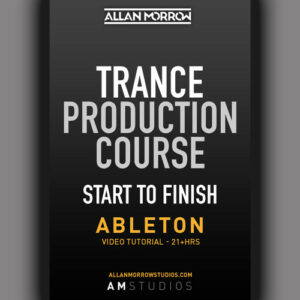Trance Vocals – How To Process, Chop & Rearrange
Manipulating Trance Vocal Samples
In music production, vocal Trance Vocal trancesamples serve as powerful tools for creating memorable tracks. This video above outlines the process of manipulating a vocal sample to seamlessly fit into a music arrangement. By implementing various techniques such as chopping, processing, and adding effects, you can enhance the overall quality of your music.
Selecting the Vocal Sample
The first step in the process is selecting a vocal sample. For this example, the chosen vocal is a simple phrase: “You are here to discover the deepest truth about yourself.” This foundational line sets the tone for the entire track.
Chopping the Vocal Trance Sample
To make the vocal fit better within the arrangement, the sample is chopped into sections. This adjustment allows for more flexibility and alignment with other musical elements. For instance, by breaking the phrase into smaller segments, large gaps are created between the words. These gaps help the vocal naturally fall in line with the sub-bass and pad sounds, creating a more cohesive sound.
Processing the Vocal
Adding Stereo Delay
After chopping the vocal, the next step is to process it. A stereo delay effect is added, providing depth and filling in the gaps created during the chopping process. The delay settings include a quarter note on the left side and a half note on the right side, enhancing the spatial quality of the vocal.
Adding Reverb
To further enrich the vocal, a reverb effect is applied. A significant reverb length adds ambiance, making the vocal sound more expansive. This effect is crucial in blending the vocal with the other elements in the track.
Boosting High Frequencies
An EQ adjustment is also made to boost the higher frequencies of the vocal. This enhancement allows the sample to cut through the mix, ensuring it remains prominent amidst other sounds.
Integrating the Trance Vocal into the Track
Once the vocal has been processed, it is reintroduced into the mix alongside other musical elements such as pads and melodies. The integration process might include duplicating the vocal across multiple bars to create a fuller sound.
Creating Atmospheres with Vocal Samples
In future sections of the track, consider experimenting with the vocal by chopping small bits and applying heavy delay and reverb. This technique can generate atmospheric sounds that add layers to the music. Additionally, pitch shifting these clips can create different harmonies, enriching the overall sound.
Conclusion
Manipulating vocal samples can significantly enhance your music production. Through techniques such as chopping, applying effects like stereo delay and reverb, and integrating the vocal into the mix, producers can create a polished and engaging track. For more in-depth tips and resources on music production, visit Alamar Studios, where a wealth of knowledge awaits aspiring producers.

Check out these in-depth tutorials…
Join the AM Studios production community for FREE below for exclusive production tips and trick like the one above!