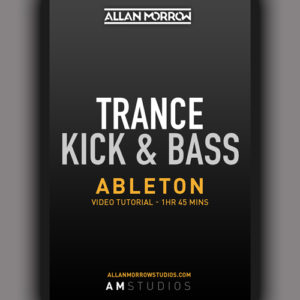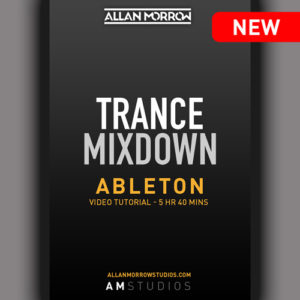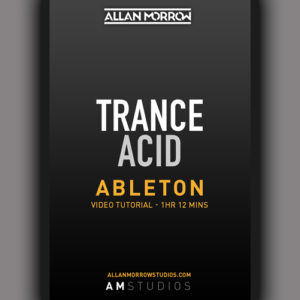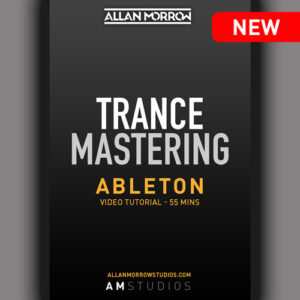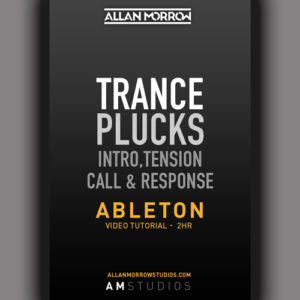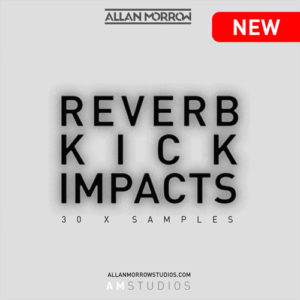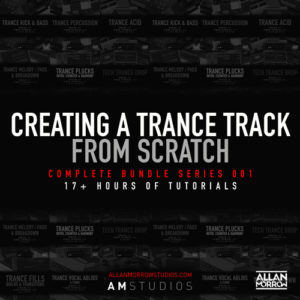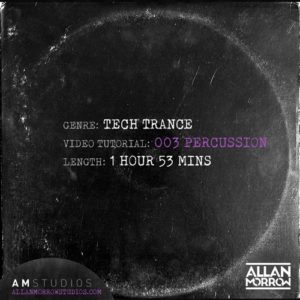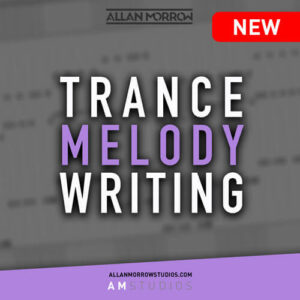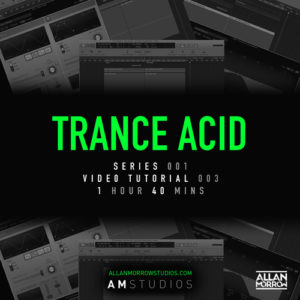Product Information
£216.99
Ableton Live – Full Trance Track Made In The Course [Audio Sample]
★★★★★ “Very impressed with the detail Allan goes into. Very thorough and well explained. I’ve been producing many years and was sceptical whether I would learn anything I’ve not heard before but I certainly did! My kick and bass have got cleaner and I had no idea about correlation correction until this tutorial.” – Gary Vearncombe
7 items sold in the last day
Save when purchasing these together...
Welcome to the Ableton Live Trance Track Start To Finish Production Course
Want to learn how to make professional-sounding Trance but don’t know where to start? Are Youtube tutorials not giving you the answers you want? Tired of your tracks not sounding good next to the pros?
It’s all here in this 21+ hour course where I will go over everything from the ground up! You will see my full creative process, and learn my full thought process behind every sound that is designed or chosen in real-time.
Why is this course different?
Nothing is pre-planned so that you get to see everything that works and doesn’t (just like when you are in the studio). This allows you to learn from each step of the process.
There are no pre-planned sounds that just fall into place so that you can understand why something is working, and why it’s not. This provides a much better learning experience for you when you then come to tackle issues that you face when producing your tracks.
My goal with every tutorial is to give as much detail as possible (hence why it’s 21+ hours) and not just quickly skim over parts. See below for a full list of the subjects that are covered (full page description links included also)
10 x Videos [Duration 21+ hours]
21+ Hours for a reason.
FREE Template & Guides
Transfer techniques to any DAW
Its all about the order
Each element covered in-depth.
Start taking full control
Save Time
Included In the course…
Ableton Live – Trance Kick & Bass Tutorial [001] 1 hour 25 mins
Ableton live – Trance Kick & Bass Tutorial [Audio Sample]
The video covers:
⬤ One note nudge trick.
⬤ Choosing the right sounding kick.
⬤ Understanding which bass notes will work with your kick.
⬤ Creating a bass pattern and groove.
⬤ Creating an atmospheric bass stab.
⬤ Choosing the right sounds for your basses.
⬤ Applying movement to your bass sounds.
⬤ Mixing your kick, sub and mid basses layers together.
⬤ Fine-tuning EQ and ducking techniques.
⬤ Delay & Reverb techniques for your basses.
+ much more!
Full product description [HERE]
Ableton Live – Trance Melody & Breakdown Tutorial [002]
Ableton Live – Trance Melody & Breakdown Tutorial [Audio Sample]
The video covers:
⬤ Building your progression.
⬤ Creating & designing a sub-bass sound that sounds deep and fat.
⬤ Writing the groove of your melody.
⬤ Creating a harmony melody.
⬤ Evolving your melody & keeping it interesting.
⬤ Creating your pluck and lead sounds using sound design.
⬤ Layering your leads to fit nicely and sound professional.
⬤ Adding a human feel to your melody.
⬤ Creating harmony pads to fit your melody.
⬤ Fine-tuning your sounds to fit properly in the mix.
⬤ Adding effects to make your sound huge.
+ much more!
Full product description [HERE]
Ableton Live – Trance Acid Tutorial [003] – 1 hour 12 mins
Ableton Live – Trance Acid Tutorial [Audio Sample]
The video covers:
⬤ How to create your own Acids from scratch.
⬤ How to gate in Sylenth1.
⬤ Gating techniques that will drive your track forward.
⬤ Layering your acids.
⬤ Creating depth in your Acids.
⬤ Adding movement with LFO’s.
⬤ Choosing a layer that compliments.
⬤ Understanding what Acids work with your style of track.
⬤ Mixing your Trance Acid layers together.
⬤ Fine-tuning EQ and ducking techniques.
⬤ Automation, Delay & Reverb techniques for your Acids.
+ much more!
Full product description [HERE]
Ableton Live – Trance Percussion Tutorial [004] – 1 hour 40 mins
Ableton Live – Trance Percussion Tutorial [Audio Sample]
The video covers:
⬤ Choosing the right samples for your track.
⬤ Using Drum racks to speed up your process.
⬤ Understanding what characteristics make a suitable sample.
⬤ How to use FX on your Trance percussion.
⬤ Creating a groove through different methods.
⬤ Adding movement with delays & other effects.
⬤ EQing your reverb for a better sound.
⬤ Understanding levels of your percussion.
⬤ How to separate percussion sounds that sit in the same place.
⬤ Mixing, Fine-tuning, EQing and levelling.
⬤ Balancing the frequency range on your percussion.
⬤ Creating unique textures through percussion effect hits.
+ much more!
Full product description [HERE]
Ableton Live – Trance Plucks (Intro, Tension, Call & Response) Tutorial [005] – 2 hours
Ableton – Trance Plucks Tutorial [Audio Sample]
The video covers:
⬤ Creating your main drive pluck.
⬤ Call & response plucks for a unique sound.
⬤ Tension Plucks.
⬤ Creating unique sounding intro plucks.
⬤ Testing & Audition plucks to see what works.
⬤ Tips and Tricks for faster workflow.
⬤ Creating movement with delays & other effects.
⬤ Understanding what sounds will work & why.
⬤ Getting a groove that fits the rest of your track.
⬤ Mixing, Fine-tuning, EQing and levelling.
⬤ Getting your plucks to work together.
⬤ Adding contrast with your plucks to create depth.
+ much more!
Full product description [HERE]
Ableton Live – Trance FX Tutorial [006] – 2 hours
Ableton – Trance FX [Audio Sample]
The video covers:
⬤ Effects worked on include: Risers, Impacts, One-Shots, Atmosphere, Downsweeps, Clap & more.
⬤ How to create rise & fall gate effects from other sounds in your tracks.
⬤ How to create custom length risers to suit your track.
⬤ Creating unique atmospheric FX hits from presets you probably won’t have thought to use before.
⬤ Using a clap to add more impact.
⬤ Adding more depth to your impacts through layering techniques.
⬤ What sounds to look out for to create even more power.
⬤ Using effects chains to create unique textures.
⬤ Manipulating delays so that your effects sit properly in your mix.
⬤ Testing effects in different scenarios.
⬤ Mixing, Fine-tuning, EQing and levelling.
⬤ Manipulating a sample to make it your own.
⬤ Creating atmosphere with effects.
⬤ Using return channels to manipulate effects.
⬤ Using different effects to help your effects sit properly with your mix.
+ much more!
Full product description [HERE]
Ableton Live – Trance Arrangement Tutorial [007] – 2 hours 30 mins
The video covers:
⬤ Tips for making arrangement easier.
⬤ Understanding which elements to use in each section.
⬤ Choosing which bass progression to start with your drop.
⬤ How to keep the listener engaged.
⬤ Creating DJ Friendly intros
⬤ Referencing.
⬤ Understanding which sounds work where and why.
⬤ Laying out your breakdown, build-ups, and drops & preparing your track ready for the transitions.
⬤ How to introduce elements.
⬤ Changing sounds around to see which ones work best for that specific area of the track.
+ much more!
Full product description [HERE]
Ableton Live – Trance Transitions & Automation [008] – 3 hours
Ableton Live – Trance Transitions & Automation [Audio Sample]
The video covers:
⬤ Going through every transition in a great amount of detail until they are seamless.
⬤ Using automation to create big builds & impacts.
⬤ Understanding how the elements before and after your transition can make a difference to your transition.
⬤ Clever automation tips & tricks that give your drops more impact.
⬤ The direction in which way you can automate for a desired effect (building/winding down)
⬤ Understanding which elements can take away from the impact of your kick.
⬤ How energy can be lost in accordance with the length of the transitions and how much you automate a parameter.
⬤ What parameters you can automate to create more tension.
⬤ Deciding what to automate in relation to the elements of that section and what is coming up next.
⬤ Creating snare rolls & kick rolls along with the automation used to help create tension.
⬤ Automating various elements in your tracks such as Acids to help transition between sections.
⬤ Which elements you can use in your track to create even more tension.
⬤ Sound selection and processing for snare rolls.
⬤ EQ, FX & levelling.
⬤ Creating fills & other transition techniques.
⬤ Deciding which elements work in what build and how to decide if something is needed or not for a cohesive sound.
⬤ A deep understanding of the thought process behind each change I make.
+ Much more!
Full product description [HERE]
Ableton Live – Trance Mixdown – 5 hours 40 mins
Ableton – Trance Mixdown (Audio Sample) (Limiter added to bring the volume up a bit)
Trance Mixdown Chapters:
001 Preparing For Your Mixdown Tools and tips that you can use to help find mix issues while making your mixdown process easier.
002 The Foundations Mixing the Kick & Bass & low frequency sounds to get you set up for a great sounding mixdown. Kick & Bass changes at the drop also covered in detail.
003 The Leads Mixing the Leads to make sure they sound thick and full with the Kick and Bass in the drop and breakdown. Tips to help your leads sit nicely in your drop.
004 The Intro Plucks In-depth look at mixing the Intro Plucks and making sure they don’t clash with other elements in your intro.
005 The Acids Making sure your Acids sit nicely in your mix and are complimenting your bass rather than working against each other.
006 Percussion Mixing and fixing phase cancellation issues with your percussion.
007 Pads Making sure that your pads are mixed nicely with your leads.
008 FX An in-depth look into each of the effects, ensuring they are sitting correctly in the mix and ducking when needed.
009 Final Tweaks – Headphones Listening in detail through the full track and tweaking any needed areas for the polished sound.
010 Final Tweaks – Monitors A final listen on the monitor to tweak any areas that may not have been picked up in the headphones.
011 Final Thoughts

The 11 x videos cover:
⬤ How to keep your bass changes consistent in your drop.
⬤ Kick & Bass Phase alignment.
⬤ Levelling and controlling your Kick & Bass lines.
⬤ Mixing your leads to sit nicely in your drop and breakdown.
⬤ Controlling spikes & peaks when needed.
⬤ Fixing phase cancellation.
⬤ Plugin chains to help you identify/monitor mix issues.
⬤ Techniques for getting your levels rights.
⬤ Considerations to take when making certain mixing decisions.
⬤ Mixing, Levelling, Placement & EQ of each section.
⬤ Tips for better sounding leads in your drop.
⬤ Gain Staging.
⬤ Techniques for clashing elements.
⬤ Analysing your audio to identify the problem areas in your mix.
⬤ Mono mixing techniques.
⬤ Techniques for checking your levels.
⬤ Cleaning up your headroom for better, and louder masters.
⬤ The full thought process behind each mixing decision, and why certain areas of done in a particular order.
⬤ Identifying and dealing with resonating frequencies.
+ Much more!
Full product description [HERE]
Ableton Live – Trance Mastering [010] – 55 mins
Ableton Live – Trance Pre-Master BEFORE (Audio Sample)
Ableton Live – Trance Master AFTER (Audio Sample)
The video covers:
⬤ See how a pre-master looks before mastering.
⬤ Analysing other mastered tracks.
⬤ The full Mastering chain.
⬤ Tips and tricks for getting louder masters through limiting techniques.
⬤ How to compress your master.
⬤ How to EQ your master.
⬤ Mastering LUF levels.
⬤ Understanding headroom for your master.
⬤ How to Limit your tracks to reduce distortion.
⬤ EQ, Adding Brightness & tightening up your low end.
⬤ Stereo Imaging.
⬤ Analysing your master to make mixing decisions.
⬤ Controlling Dynamics.
⬤ Getting your master to pro levels.
⬤ The full thought process behind each mixing decision, and why certain areas are done in a particular order.
+ Much more!
Full product description [HERE]
+ FREE QUICKSTART TEMPLATE | MIXDOWN GUIDE | EQ CHART
Ableton Live 10 Suite – Trance – Quick Start Template
The Ableton Trance template includes:
⬤ Gain staging effects rack loaded on each channel.
⬤ Headroom for channels already set up.
⬤ Channels set up and named for over 50 elements.
⬤ Channels grouped into categories including percussion, bass, acid, leads, pads, plucks, melody, fx & more.
⬤ Parallel compression routing.
⬤ Midi regions created for quick sampler imports.
⬤ Channels colour coded for ease of use.
⬤ FX buses routed & ready to customise.
The video includes:
⬤ An overview of the whole template and why it is set up like it is.
The template is created only with Ableton 10 Suite Plugins.
Full product description [HERE]

***Please note this template is not required to follow along with the course.
Requirements if you want to use this template
Ableton Live 10 Suite 10.1.7 – Please note this may not open in your version of Ableton unless it is this version or above in Ableton Suite. Please check before purchasing
Want this to work in Ableton Live Standard? – Customers have got this to work in standard by removing the Echo plugin and then re-authorising Ableton. You are then able to use this in standard without the Echo Plugin (This could easily be replaced with any delay of your choice.) once you save the template as a new version.
Your Tutor
Allan Morrow – International Trance DJ/Producer. Tracks signed to labels such as Armada, Blackhole Recordings, Discover Records, FSOE, Kearnage Recordings, Mental Asylum Records, Pure Trance, Outburst Records & Many more!

FAQS
What software synths or plugins are used in this course?
- Ableton Live Suite & stock plugins. (You can replace this DAW with your own)
- Spire
- Sylenth1
- LFO Tool (You can replace this with your own sidechain of choice)
- Venn Audio – Freeclip (FREE Clipper Plugin – Any clipper can be used)
- Voxengo SPAN (Free analyzer plugin – Any analyser of your choice can be used)
- Ozone 8 – For the Mastering Video – (Please note – This can be replaced with your own EQ’s, Limiters, Compressors & Stereo Wideners etc)
***Please note – The above plugins & synths are NOT essential to learn from this tutorial. You can follow along using your own synths/plugins & DAW. Simply use the synths/plugins that you have in your own tracks to create the same desired effect.
I don’t use Ableton I use a different DAW. Can I still use this video?
Yes, all the technique you will learn in these videos you can be implemented into your own DAW using your own unique DAWs plugins.
Grab your copy now and start creating professional-quality Trance Tracks!
For more tutorials check them out here
JOIN THE AM STUDIOS TRANCE PRODUCTION COMMUNITY
Exclusive Production Tips & Tricks
FREE Video tutorials
Monthly random tutorial winner
FREE Presets, samples & Midi
Exclusive Offers
Allan has crafted a nice tutorial here that really gives a fine glimpse into creating a track from scratch.
The tools provided to make things easier and more streamlined are thought through well and works nicely.
Definitely worth checking out.
gracias por compartir tutoriales,conocimientos,trucos,tecnicas etc etc...nos estas ayudando mucho, por favor,crea mas contenido gracias por tu trabajo saludos desde españa(thank you for sharing tutorials, knowledge, tricks, techniques etc etc... you are helping us a lot, please create more content thanks for your work greetings from Spain)
If you want to improve your trance production skills quickly, there really isn't a better way than to learn directly from a pro. I haven't gone back to Youtube since watching this series. Literally every single part of the production process is covered in detail - nothing is cut out or skipped over. It really is helpful to see him experimenting and trying different things even if they aren't used in the finished track. Allan gives hundreds of tips and tricks from how to create an effective melody to getting your tracks sounding more full and professional. The Ableton template and racks he uses are even included with the videos.
Thank you so much Allan for sharing your knowledge and helping other producers get started on their trance production journey!
Really Love this tutorial series, extremely well thought out and presented. Very concise and in depth examples and guidance on sound production and arrangements. Allan Morrow is a really fine teacher, offering great insights and an awesome course.
Whatever your level is, this course is truly a game changer. Everything a producer needs to know is covered with a high level of detail: Music theory, writing melodies, sound design, arrangement, transitions & automations, high level of mixing and mastering, etc.
Generally, similar tutorials are pretty straightforward and focused on what to achieve with a planned and expected result, which, let's be honest, is rarely the case when producing music. Watching Allan testing different sounds, patterns or layers is way much closer to the real uses and struggles every producer have been through.
5 stars well deserved for this amazing course that will surely change your way of producing trance music.

£19.99



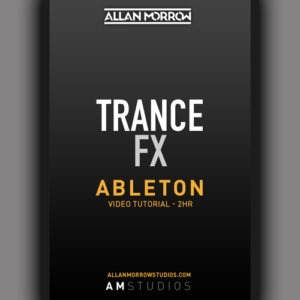
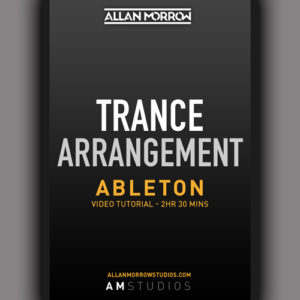
![Ableton Live - Trance Melody & Breakdown Tutorial [002]](https://allanmorrowstudios.com/wp-content/uploads/2020/03/Ableton-Trance-Melody-Breakdown-Tutorial-002-300x300.jpg)