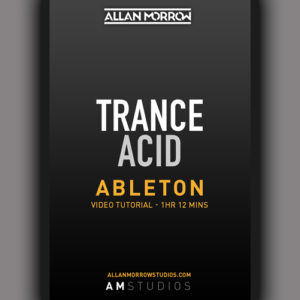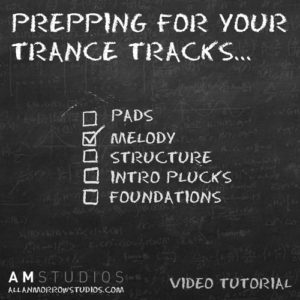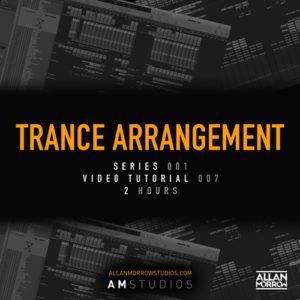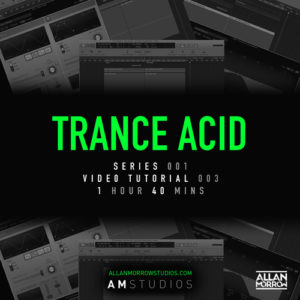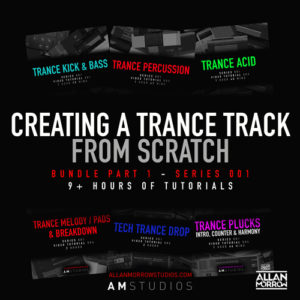Product Information
£19.99
Ableton Live – Trance Transitions & Automation [Audio Sample]
5 items sold in the last day
Video Duration – 3 hours
⬤ Wondering which way to go with your automation parameters for a specific result?
⬤ Do your transitions not suit the style of track you are making?
⬤ Going too far with your automation and losing energy along the way?
⬤ Struggling to build enough tension in your builds for an impactful drop?
⬤ Not sure what to automate to keep the track interesting?
⬤ Want to know how to create seamless transitions using automation?
⬤ Do your build ups end in an anti-climax?
Create seamless and powerful transitions…
Welcome to the next episode in the Ableton live series!
In this tutorial ill be going over the transitions and the automation parameters that I use to create seamless and impactful transitions. I’ll be going over every transition in detail and explaining the reasons behind everything I am doing and the reasons why. (the most important part!)
I’ll be showing you the different parameters that you can automate to build and create tension as well as talking to you about common mistakes that can happen when automating element in certain ways.
I’ll also be introducing a snare roll to transitions and talking you through the processing and thoughts behind the sound choices to help you get better sounding snares rolls that fit your track.
During the video ill also be going over clever (and easy to implement) little techniques that you can use to push out even more power in your drops.
The video covers:
⬤ Going through every transition in a great amount of detail until they are seamless.
⬤ Using automation to create big builds & impacts.
⬤ Understanding how the elements before and after your transition can make a difference to your transition.
⬤ Clever automation tips & tricks that give your drops more impact.
⬤ The direction in which way you can automate for a desired effect (building/winding down)
⬤ Understanding which elements can take away from the impact of your kick.
⬤ How energy can be lost in accordance with the length of the transitions and how much you automate a parameter.
⬤ What parameters you can automate to create more tension.
⬤ Deciding what to automate in relation to the elements of that section and what is coming up next.
⬤ Creating snare rolls & kick rolls along with the automation used to help create tension.
⬤ Automating various elements in your tracks such as Acids to help transition between sections.
⬤ Which elements you can use in your track to create even more tension.
⬤ Sound selection and processing for snare rolls.
⬤ EQ, FX & levelling.
⬤ Creating fills & other transition techniques.
⬤ Deciding which elements work in what build and how to decide if something is needed or not for a cohesive sound.
⬤ A deep understanding of the thought process behind each change I make.
+ Much more!
Tutorial Preview
Up your automation skills
In-depth understanding
In Real Time - Nothing Is Pre Planned
Transfer techniques to any DAW
More power from your transitions
Your Tutor
Allan Morrow – International Trance DJ/Producer. Tracks signed to labels such as Armada, Blackhole Recordings, Discover Records, FSOE, Kearnage Recordings, Mental Asylum Records, Pure Trance, Outburst Records & Many more!

I don’t use Ableton I use a different DAW. Can I still use this video?
Yes, all the technique you will learn in these videos you can be implemented into your own DAW using your own unique DAWs plugins.
I don’t have the rest of this series. Can I still use this video?
Yes, all the videos are done in sections so that you can implement the section concentrated on in to your own tracks.
What software synths or plugins are used in this video?
- Ableton Live Suite.
- LFO Tool (Any sidechain plugin can replace this)
***Please note – Plugins such as Sylenth1 & Spire are used in this series but they are NOT needed to learn from this tutorial. I simply use them to automate parameters that you can find on any of your own synths. Simply use the synths/plugins that you have in your own tracks to create the same desired effect.
Grab your copy now and start learning about the automation you can use to start creating seamless transitions with lots of impact!
For more tutorials check them out here
JOIN THE AM STUDIOS TRANCE PRODUCTION COMMUNITY
Exclusive Production Tips & Tricks
FREE Video tutorials
Monthly random tutorial winner
FREE Presets, samples & Midi
Exclusive Offers
Excellent tutorial, very detailed and well presented. Will definitely be pruchasing further tutorials. Thanks
Excellent course easy to understand, very good workflow
I have found this one of the most useful so far - poor transitions and jerky automation made my tracks sound more amateur and thinks to this video they are already sounding better.
This is great, it gets into a lot more detail than most tutorials I've come across. Allan really takes the time to drill down onto things, and isn't afraid to share his little tips and tricks!
More excellent tips in this video. I've bought all 8 of these Ableton build a track tutorials now. Definitely worth having them even for using in the future for that heads up you'll need when stuck in a rut.

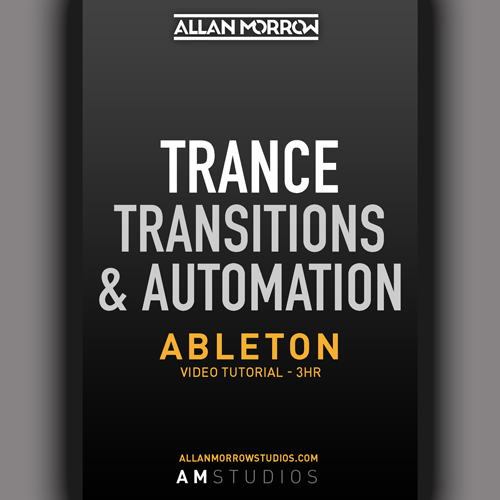



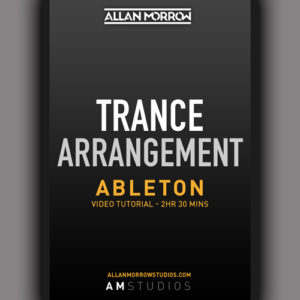
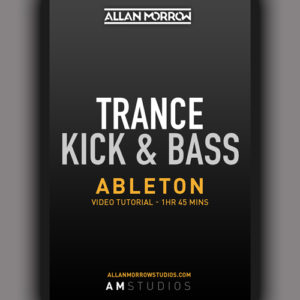
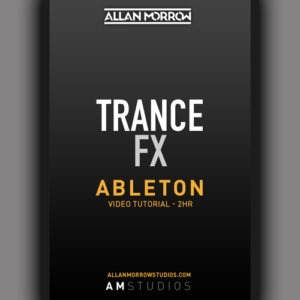
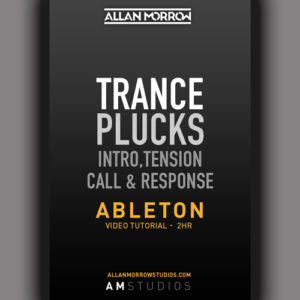
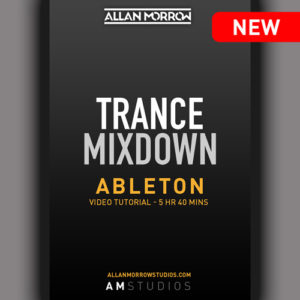
![Ableton Live - Trance Melody & Breakdown Tutorial [002]](https://allanmorrowstudios.com/wp-content/uploads/2020/03/Ableton-Trance-Melody-Breakdown-Tutorial-002-300x300.jpg)