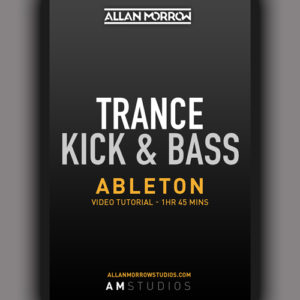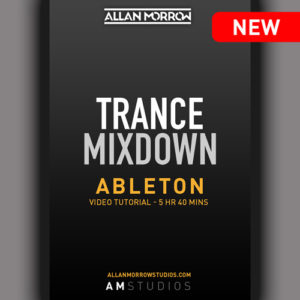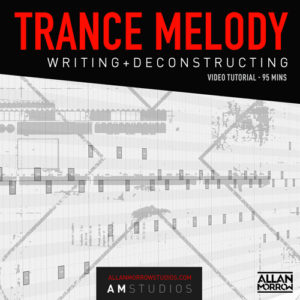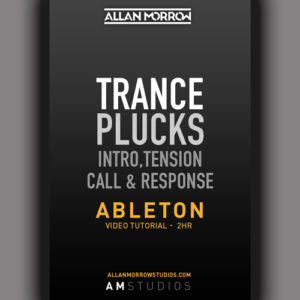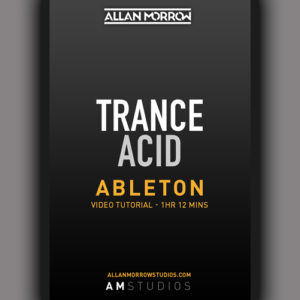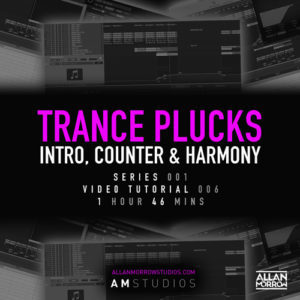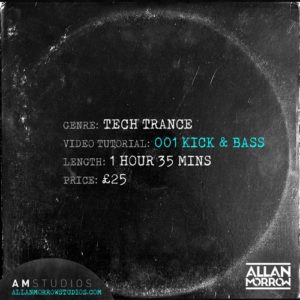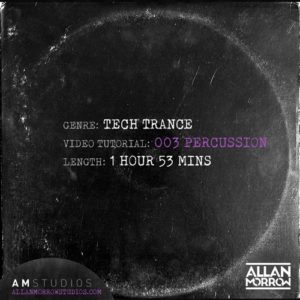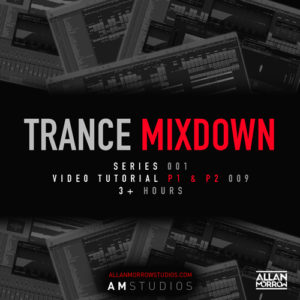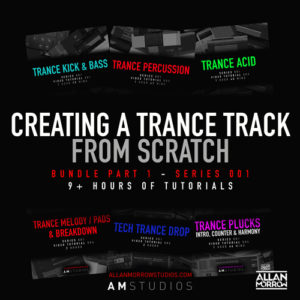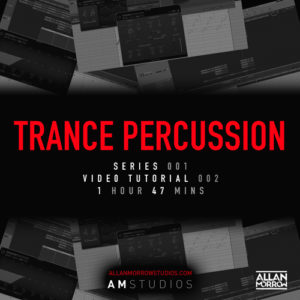Product Information
£19.99
Allan Morrow – Ableton Live Trance Melody & Breakdown Tutorial [Audio Sample]
5 items sold in the last day
Ableton Live – Trance Melody & Breakdown Tutorial [002]
- Does your melody not create enough emotion?
- Are you struggling to get your melody to evolve?
- Do you want to learn how to tweak your sounds to fit perfectly?
- Are you overwhelmed by music theory?
- Do you want to know which parts of your progression to change to keep your breakdown interesting?
- Do your sounds not sound professional and big?
- Are you looking for guidance so that you can sign your tracks to big labels?

Ableton Live – Trance Melody & Breakdown Tutorial [002]
Welcome to the second episode in the creating of a Trance Track in Ableton Live! In this episode, ill be coving the Trance Melody & Breakdown!
So you’re sat at your studio computer wanting to create an amazing breakdown that gives your listener’s goosebumps, but you open up the project then blank… Nothing comes out!
Writer’s block has hit hard, and you have no idea where to start!
Well… this tutorial is going to allow you to push through those times, and build an epic breakdown from the ground up.
For me, its always been about the order I do things in when it comes to getting stuff done in the studio, and the breakdown is no different. In this Ableton Live Trance Melody & Breakdown tutorial, I am going to show you the exact order in which I add & mix elements so that you can build that epic professional breakdown you want in just a few hours.
After the great success of the first tutorial in this series (Ableton 10 – Trance Kick & Bass – Check it out here), this is the next step I take to building the foundations of the track so that I don’t run into writer’s block later on in the project. The Melody & Breakdown is what makes Trance…Trance, So this is a pretty important part, if not THE MOST IMPORTANT part of any Trance track.
In this tutorial I’m going to be walking you through every step of the process – the writing, sound design, arrangement and mixing, and all of this will be done in real-time so you can see every tweak and change that’s made along the way, with the reasons as to why I am doing what I am doing.
Having a solid breakdown is essential for those big label signing, so if you find that your breakdowns are lacking emotion, aren’t big enough, don’t evolve nicely, or you simply have no idea where even to start, be sure to check this out!

The video covers:
- Building your progression.
- Creating & designing a sub-bass sound that sounds deep and fat.
- Writing the groove of your melody.
- Creating a harmony melody.
- Evolving your melody & keeping it interesting.
- Creating your pluck and lead sounds using sound design.
- Layering your leads to fit nicely and sound professional.
- Adding a human feel to your melody.
- Creating harmony pads to fit your melody.
- Fine-tuning your sounds to fit properly in the mix.
- Adding effects to make your sound huge.
- + much more!
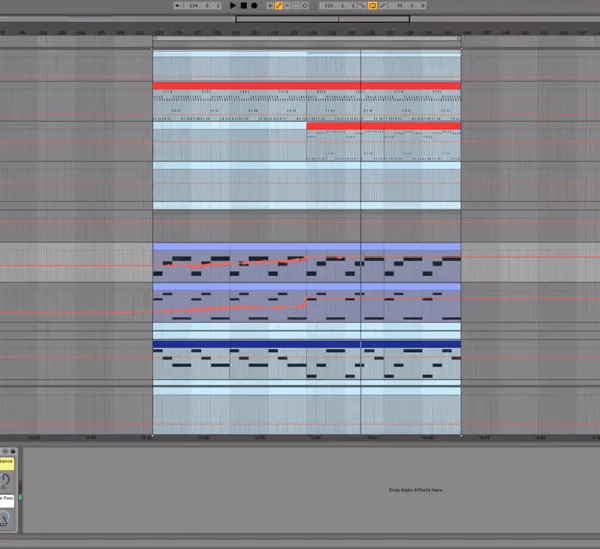
Video Duration:
150 Minutes
Your Tutor
Allan Morrow – International Trance DJ/Producer. Tracks signed to labels such as Armada, Blackhole Recordings, Discover Records, FSOE, Kearnage Recordings, Mental Asylum Records, Pure Trance, Outburst Records & Many more!

I don’t use Ableton Live I use a different DAW. Can I still use this video?
Yes, all the technique you will learn in these videos you can be implemented into your own DAW using your own unique DAWs plugins.
What software synths or plugins are used in this video?
- Ableton Live 10 Suite plugins
- Spire
- Audio Samples
***Please note the above plugins and samples are not essential as you can use any of your preferred plugins or samples to re-create your own unique sounds.
For more tutorials check them out here
Trance Melody & Breakdown Tutorial [002] [Ableton Live]
This has updated my perspective on melody writing, great job on the tutorial
This is by far the best course you could ever purchase, Allan goes through literally everything and is so easy to follow and learn from its great
nice .thank you
I started learning to produce electronic music (techno and trance) a few months ago, so I would classify my knowledge as something between beginner and advanced level, when I purchased "Ableton Live - Trance Melody & Breakdown Tutorial [002]".
Without doubt and being really honest, this is by far the best producer course I have attended, having visited various Youtube tutorials but also paid Master classes. Of course you learn something from every course/tutorial you watch, they all help and complement each other, but most of them are not so detailed, really following each step you make in a production, from scratch. Allan explains very well, so even a beginner can follow, why and how he does everything.
For me, with no music education, practically starting at 0 half a year ago, knowing absolutely nothing about music theory, sound design, chords or key notes, was so thankful, as Allan showed how to create lead melodies. This will definitely help me when producing trance.
I purchased two tutorials, besides this one, also "Ableton Live - Trance Kick & Bass Tutorial [001]", which I have not managed yet to go through completely, due to my full-time work, but as soon as I have finished it, I will buy the next course until I have all ones that could help me on my way to produce a high quality trance track from start to finish.
These tutorials are taking me a big step forward and I love watching them and hearing Allan as he talks, as he seems to be such a genuine guy, revealing all tipps and tricks and explaining everyhing as if he talked to you personally :-)

![Ableton-Trance-Melody-&-Breakdown-Tutorial-002 Ableton Live - Trance Melody & Breakdown Tutorial [002]](https://allanmorrowstudios.com/wp-content/uploads/2020/03/Ableton-Trance-Melody-Breakdown-Tutorial-002.jpg)