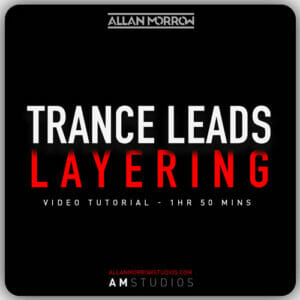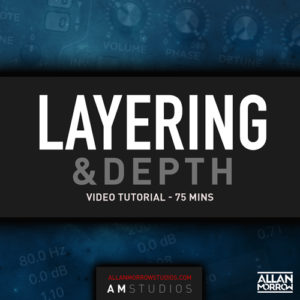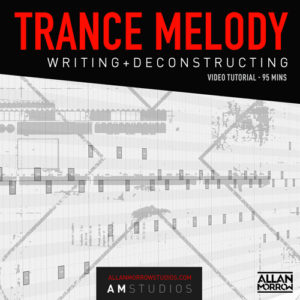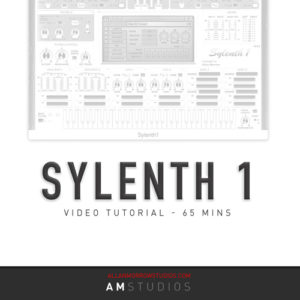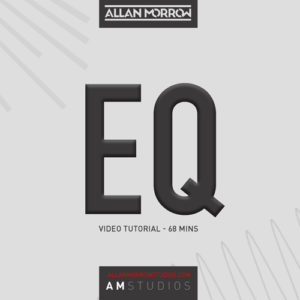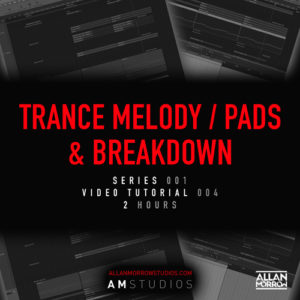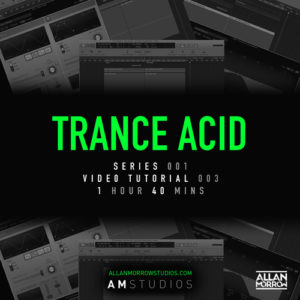Product Information
£14.99
6 items sold in the last day
Video Duration – 1 hour 27 mins
⬤ Does Spire seem confusing to you?
⬤ Tired of tweaking parameters and having no idea what it does?
⬤ Want to know each section of the synth and the way the sound flows through Spire?
⬤ Are you wasting time when it comes to creating or tweaking sounds?
How Spire works with Bluffmunkey
Welcome AM Studios first guest tutor Bluffmunkey! Some of you may know him from the fantastic Tech Trance soundbank project he worked on for AM Studios!
Geoff Heade (AKA Bluffmunkey) has been a professional sound designer for over 10+ years now. Geoff and I met on the old Anjunabeats Trance forum when I first started producing. Geoff is a very talented sound designer and has a massive wealth of knowledge in synthesis, so I decided to bring Geoff on to help you guys understand and simplify Spire as a synth, so you feel confident when you come to use it!
It’s frustrating and time-consuming to just tweak knobs on presets and not understand what they do!
So, in this Spire tutorial, Geoff goes into great detail, explaining every aspect of the synth and how it works, including some hidden features that not many people know about.
He shows you some of his personal favourite features and explains the sound flow of Spire and how each section works. This is perfect for anyone who hates reading manuals and prefers a visual approach to learning!
If you have struggled to understand Spire or want an even more in-depth understanding of the synth, then this tutorial is for you!
What you will learn in this Spire tutorial:
⬤ Overall synthesizer user interface
⬤ Oscillator section including some ‘hidden’ features
⬤ ADSR envelopes including additional slopes and features
⬤ LFO section, including some ‘hidden’ features
⬤ Stepper section and how to route into the mod matrix
⬤ Arpeggiator section and it’s likely use as a step sequencer
⬤ Filter section including the influences of the different filter models
⬤ FX section, taking a look at the different effects and effects models
⬤ Modulation section, how to route sources and targets including mod range
+ Much more!
10 x Free Presets Include:
⬤ 3 x Trance Acids
⬤ 2 x Trance Basses
⬤ 2 x Leads
⬤ 2 x Pads
⬤ 1 x Sequence
Know your synth
Save Time
In-depth understanding of the Waveforms
Transferrable Knowledge
Your Tutor
Geoff Heade AKA Bluffmunkey – Professional Sound Designer for 10+ years. Worked on multiple Trance soundbanks for big names within the Trance scene.

Grab your copy now and understand exactly how Spire works!
For more tutorials check them out here
JOIN THE AM STUDIOS TRANCE PRODUCTION COMMUNITY
Exclusive Production Tips & Tricks
FREE Video tutorials
Monthly random tutorial winner
FREE Presets, samples & Midi
Exclusive Offers
Great Tutorial I learn a lot of new things in this .
This was very helpful because I had never seen a video that explained one synthesizer in detail before.
I think there is an image that synthesizers are difficult, but this video has changed that impression.
Great tutorial as always highly recommended
I really like that tutorial. It explains everything in detail which helps to elevate the producing process a level highier.
Great advice and detailed tutorial like the diva and full trance course i brought from same place. let the pro's teach you