Product Information
£19.99
Progressive Trance – Transitions & Automation [Audio Sample]
Progressive Trance – Transitions & Automation – Video Tutorial 006
- Struggle to get seamless transitions?
- Not sure what elements to automate to create tension?
- Want to see how to create tension in a progressive track without adding effects??
- Going too far with your automation and losing energy along the way?
Struggle with your tracks flow and transitions?
Welcome to the next episode in the Progressive Trance Production Course where ill be making a Progressive Trance track from scratch! In this episode, ill be going over the Transitions & Automation!
Getting seamless transitions that suit your style of track can be quite tricky, as transitions can quickly sound either too dramatic or not create enough tension for the transition you are working on.
Having transitions that don’t sound cohesive also quickly screams amateur productions, and you don’t want that!
So where do you start? Just keep adding in effects to create bigger risers? No. This can quickly sound overdone and sound like it’s trying too hard (especially when making Progressive Trance)
In this tutorial ill be showing you how to cleverly use automation to create tension with the elements you already have in your track for nice cohesive builds and transitions.
The Transitions & Automation Tutorial covers:
- Going through every transition in a great amount of detail until they are seamless.
- Understanding when automation can help your track evolve.
- Using automation to create big builds & impacts.
- Understanding how the elements before and after your transition can make a difference to your transition.
- Clever automation tips & tricks that give your drops more impact.
- Creating snare rolls & automating velocity to create tension.
- Deciding what to automate in relation to the elements of that section and what is coming up next.
- Detailed information on filtering sounds for better transitions.
- Which parameters can be used to help create tension.
- Understanding which elements to remove in sections for different outcomes.
- A deep understanding of the thought process behind each change I make.
- + much more!
How it will help
- More tension – Create more tension in your tracks without just adding in unnecessary effects.
- Seamless Transitions – Stop awkward transitions in your tracks.
- In-depth understanding – Get a deep understand of every decision made and why I am doing what I am doing. (The most important part)
+ More!
What makes AM Studios tutorials different from the rest?
There is no set way to produce music, and you are always going to come up against issues and creative blocks. In these tutorials, there are no pre-planned sounds, and everything is done in real-time so that you get to see any problems that come up and how to overcome them.
This is a much better way to learn than watching sounds that already fit, fall right into place. We all know that is not how producing music works in the real world! Watching in real-time will equip you with the skills and understanding of how to overcome any particular issues that arise. It will show you different ways to tackle it, so you don’t quit, and instead, come out of the studio with completed projects.
Video Duration:
2 hours 27 minutes
Your Tutor
Allan Morrow – International Trance DJ/Producer. Tracks signed to labels such as Armada, Blackhole Recordings, Discover Records, FSOE, Kearnage Recordings, Mental Asylum Records, Pure Trance, Outburst Records & Many more!

I don’t use Logic Pro I use a different DAW. Can I still use this video?
Yes, all the techniques you will learn in these videos can be implemented into your own DAW using your own unique DAWs plugins.
I don’t have the other videos in the series can I still learn from this?
Yes, all the videos are in sections allowing you to learn from the area in which you wish to learn.
What software synths or plugins are used in this video?
- Logic Pro
- LFO Tool
***Please note – Sylenth1 is used in this series but is NOT needed to learn from this tutorial. I simply use it to automate parameters that you can find on any of your own synths. Simply use the synths/plugins that you have in your own tracks to create the same desired effect.
Instantly download your copy now and start learning about the automation you can use to start creating seamless transitions with lots of impact!
Some of the little tips and tricks in this tutorial, whilst subtle and easy top implement, make a massive difference to the overall presentation of the track and really help the it feel more polished. Highly recommended.
I'm really glad I found this tutorial, because this is the most detailed and well explained tutorial about automation I've seen online. And I suffered enough trying to understand automation from youtube channels and still I was not there. Allan explains everything really good and easy to understand. A great tutorial in depth, really recommended! Knowledge is priceless.
And special thanks to Allan , who helped me a lot with my download issues in a short time.
Not sure if it is because of the style being made, but this has for me been the best automation tutorial on the site to date. Something about the pace of this and the simplicity to get the desired results just clicked! Really well explained in great detail of loads of new information and pointers. The boss has done it again. Really loving this series a lot.
£19.99


£19.99


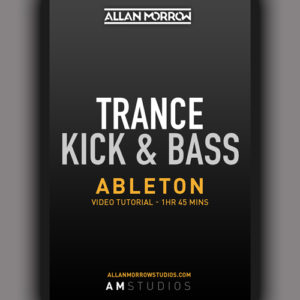


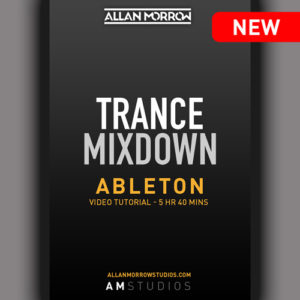

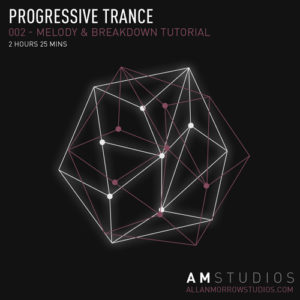

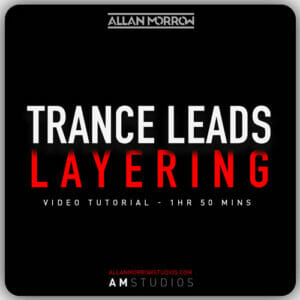
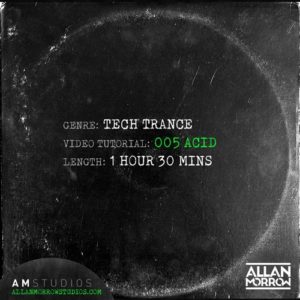
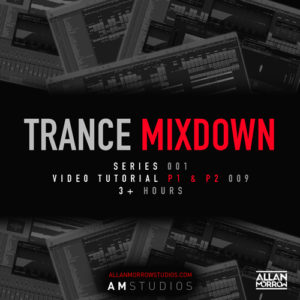






![Allan Morrow - Away With You [Full Uplifting Trance Track Logic Pro X Project]](https://allanmorrowstudios.com/wp-content/uploads/2019/03/AM-Studios-Allan-Morrow-_-Away-with-you-Logic-Pro-X-Template-Master-image-1-300x300.jpg)
